In
this article, I have compiled a hand-picked list of all the best free
magazine templates for blogger and one premium template. All of them
load super fast. I myself have used them in the past and know about them
in-depth.
TABLE OF CONTENTS Hide
1 How To Choose The Best Template For Blogger?
2 Why use Magazine Templates?
3 Best SEO Optimised Magazine Templates For Blogger [Most Are Free]
3.1 FlexMag (FREE)
3.1.1 Features of Flexmag Blogger Template
3.2 MagOne Blogger Template (Supports AMP) (PREMIUM)
3.2.1 Features of MagOne Blogger Template
3.2.2 Here’s How To Install Sneeit Spot In Blogger Dashboard
3.3 Cyber Blogger Template
3.3.1 Top Features of this Cyber Blogger Template
3.4 Urban Mag
3.4.1 VIDEO DOCUMENTATION FOR URBAN MAG
3.4.2 Some Features of Urban Mag Template
3.5 Katherine Blogger Template
3.5.1 Here’s a list of the unique features that this template has to offer
And when it comes to blogging, Google’s Blogger (formerly Blogspot) is the first choice for many. This is because this is a completely free platform and supports almost customizations that a blogger would need. I too, personally use blogger.com.
One of the great features of Google Blogger is that it supports custom templates.
And, the first question that comes to the user’s mind while setting up their blog/website on blogger, is that which template is best for blogger.
How To Choose The Best Template For Blogger?
A great template should have modern looks (no one likes decade-old designs, that’s why websites update their looks regularly). But, looks aren’t everything! Ease of use, loading speed, and clean user interface plays a crucial role in the success of a website.Thus, the major factors for choosing the perfect blogger template are:-
- Modern Design
- High Loading Speed
- Easy to use and clean interface
- Smartly coded features to improve SERP.
Some people basically use blogger to create niche sites to earn a lot of money in a short period of time and with fewer efforts. In that case, what they look for the blogger template that is best for Adsense.
Keeping all the above possibilities in mind, one of the most popular (and best) choices is responsive magazine blogger templates that make your website look modern and professional and at the same time, load fast and give a boost to your on-page SEO.
Also check out: How To Make Blogger Templates Full Width
Why use Magazine Templates?
A magazine template makes your blog look more modern and professional. It leaves a professional impression on the reader’s mind through its enhanced usability and UX. Many people have a habit of revisiting websites which has a great design (along with fast loading time), which is great for the branding of the blog/website!So, if you are looking for the best magazine style blogger templates that would help make your blog look for professional and help build your brand, continue reading this article till the end.
Here I have listed my favourite handpicked best free magazine blogger templates and some paid ones, that not only look great but also load fast.
They also contain all the essential features that provide a great user experience and provide an amazing boost to your website’s/blog’s SEO.
Most of these templates are free to use and I have included a direct FREE download link to the templates.
All the blogger templates listed below are responsive templates and look good on all screen sizes!
I have included direct Live Preview links for all the templates that I have reviewed here. These are professional looking free blogger templates which I have actually used before and know about them in-depth, and thus sharing my experience.
I have also included the link to the documentation of the free templates so that you can easily customise them according to your own needs.
The templates are highly suitable for newspaper article sites and technology sites.
But in case if you have any problem in the installation or customization of any of the themes listed below, Kindly contact me from Contact TechRBun page. I will set up your blog according to your needs.
Best SEO Optimised Magazine Templates For Blogger [Most Are Free]
FlexMag (FREE)
This is the best magazine template for Blogger that I have found till date.This FREE responsive magazine template is simply the best in every possible way.
It looks very premium and is highly customizable.
This awesome template contains so many cool features that it will surely amaze you.
This template comes in two versions – Grid (Above Screenshot) and non-Grid (Lacks the topmost post display). Both the versions are included in the zip file.
Features of Flexmag Blogger Template
- Fully Responsive Design. (Fits on any display of any size) (CHECK)
- Highly Advanced SEO Optimized.
- Supports Breadcrumbs. (Great SEO feature)
- Supports Star Ratings And Author Name in Search Result. (Great SEO feature)
- Mobile-Friendly Design. (CHECK)
- Sticky Header (Great for branding)
- Mega Menu
- Sub Menu
- YouTube Thumbnail.
- No-Sidebar Posts (Example / Demo)
- Supports Left-Sidebar Posts (Example / Demo)
- And of course Right-Sidebar by default!
- Supports Auto-resizing of the thumbnail image.
- Supports Tabbed Menu.
- Has Open Random Post function.
- Supports Multiple Comment System (BLOGGER COMMENTS / FACEBOOK COMMENTS / DISQUS COMMENTS)
- Smart “You may also like” related posts suggestions by labels And Social Share Buttons.
- Smart Published Date Counter.
- Auto author bio box.
- Scroll Up arrow.
- Auto Newsletter Subscription box.
- Customizable 404 error page.
- It has an easy to use admin layout option to customise the template without having to mess with the code.
- Smart Auto Complete Search (try the search option on my website)
- What’s New Ticker
- Gradient Colours, etc.
MagOne Blogger Template (Supports AMP) (PREMIUM)
MagOne is another great looking SEO optimised responsive blogger template. Its magazine theme is very professional and unique. Unlike other responsive magazine templates for blogger, it provides some stunning visual effects and format that will give your website a more professional look.
It offers a ton of other great features and also supports AMP (Accelerated Mobile Pages).
But sadly, this is a paid template and no free version is available for this.
A good thing is that the author sometimes offers up to 50% discount on all his products. Mostly in the month of July, he offers a lot of discounts.
One of the most unique features of this template is that it supports Sneeit Spot.
Sneeit Spot is a tool with which you can change and customize almost every feature in the supported template without having to deal with any code.
Here’s a video explaining the features of Sneeit Spot
Features of MagOne Blogger Template
- Multiple Layouts: It supports flexible widgets so that you can design it to look like however you want it to. Some popular layouts are –
- Multiple Header Styles: You can choose from any of the header styles shown below with just a single click on the template settings.
- Ready To Use Tools To Make Your Article Stand Out :
.
- Responsive Design: It is a perfect responsive template for blogger as it can be seen below, it has passed Google’s responsiveness test.
- AMP Support: Your website will launch blazing fast on mobile devices as it supports Google’s AMP (Accelerated Mobile Pages).
- Mega Menu: It supports Mega Menus, which not only make your website look more attractive and professional, but also provides a place to highlight some special articles.
- Sticky Sidebar: The sidebar can be configured to become sticky and stay at the same place even while scrolling up or down. This can be a great boost to your ad revenue!
- Floating Menu: The header menu can also be configured to be sticky and stay in its position while scrolling up / down.
- Multiple Commenting System: The Comment box in this template supports Blogger, Facebook and Disqus comment systems. Reader change switches the commenting systems by just 1 click. You can also change the default commenting system through a few clicks using the Sneeit Spot tool. The comment box also supports YouTube Video Previews, Full-size Image display, gifs, etc.
- Multilingual Ready: You can convert this template into any language you want to, easily using the Sneeit Spot Tool.
- Amazing Customer Support: The creator of this theme, Tien Nguyen Van is a very approachable guy and he is very responsive and helpful in case you face any issue installing or customising the template.
Here’s How To Install Sneeit Spot In Blogger Dashboard
Tip: Wait for July to get a huge discount on this template as that’s the author’s birth month.
Cyber Blogger Template
This is a nice template preferably for tech news websites. It is SEO ready and has a beautiful grid-style layout. By default, this template comes with a black and yellow theme, but all the colours of the template can be customised according to the user’s needs.
Top Features of this Cyber Blogger Template
- Option to put header ads (728×90).
- Modern Grid Layout.
- Social Media Sharing Button, including WhatsApp.
- Recent Posts, Random Posts and Related Posts.
- Supports Breadcrumbs.
- Supports Footer Columns.
Urban Mag
VIDEO DOCUMENTATION FOR URBAN MAG
The Urban Mag magazine template has a grid-style layout which is fully responsive and also loads fast to improve the user experience.
Some Features of Urban Mag Template
- SEO Optimised and fast loading.
- Great quality navigation and mega menu.
- Sticky Sidebar (helps boost ad revenue).
- Partitioned Grids on Homepage for various categories.
- Responsive Design fits on every screen.
- Fully customizable- colours, texts, plugins, etc.
- Breadcrumb navigation.
- Footer columns.
Katherine Blogger Template
The Katherine template is yet another beautiful looking free magazine style blogger template that comes with a unique look, quite different from the other templates that are of its kind.
Here’s a list of the unique features that this template has to offer
- A big bold logo at the top to enhance the branding of your website.
- A sticky header that helps the reader navigate your website effortlessly.
- A big and modern slide show (for posts) on the homepage.
- Plenty of space for banner ads.
- Great looking pop-up search tool. (Check out the live preview)
- Labelled Categories with thumbnails on the homepage.
- Modern about the author gadget.
- Popular Posts list.
- Website / Brand info in the footer.
If you are new to blogging, definitely try out one of the above, but if you are an experienced blogger, I would certainly recommend you to buy the premium versions of the templates because it really helps the makers of the templates earn back for their hard work.
If you liked this article, do share it and do check out other interesting articles on my website related to blogging, I’m sure they’ll help you a lot if you are just beginning your journey as a blogger.
Have a nice day!


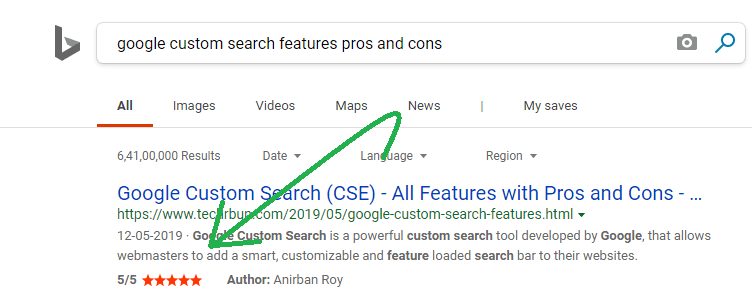
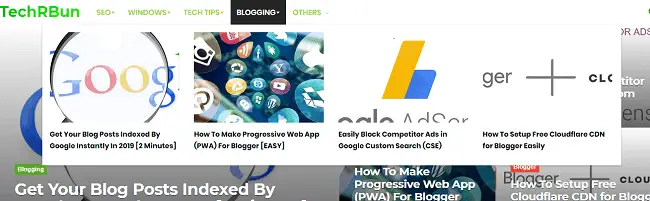


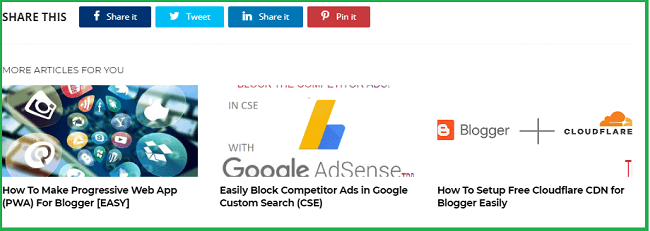

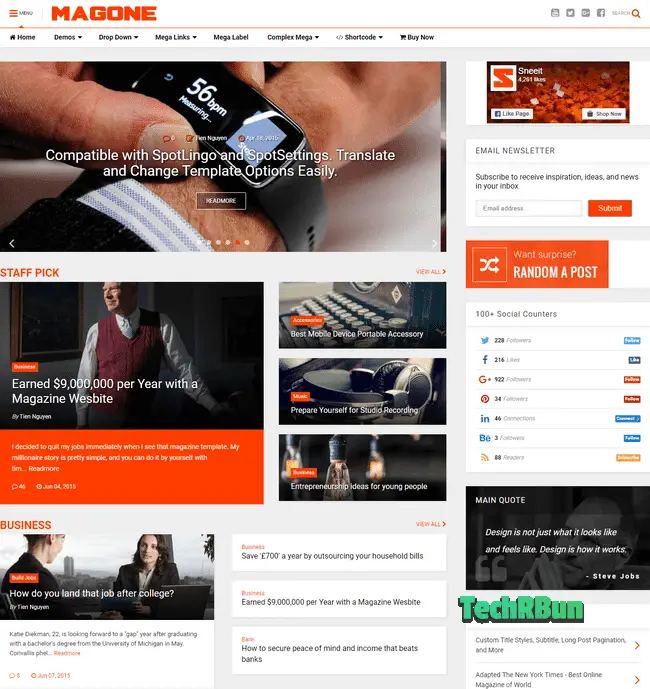
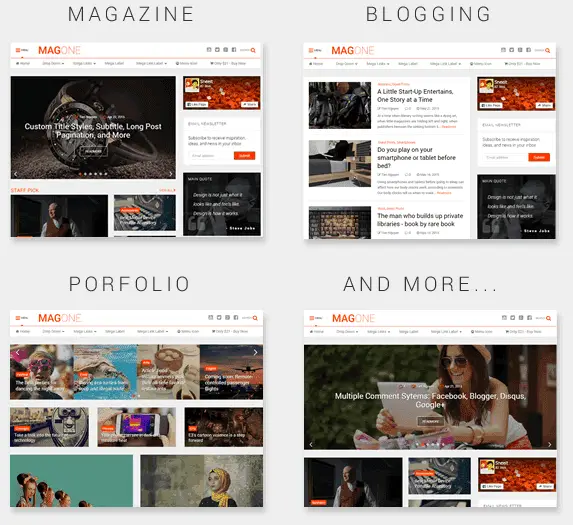

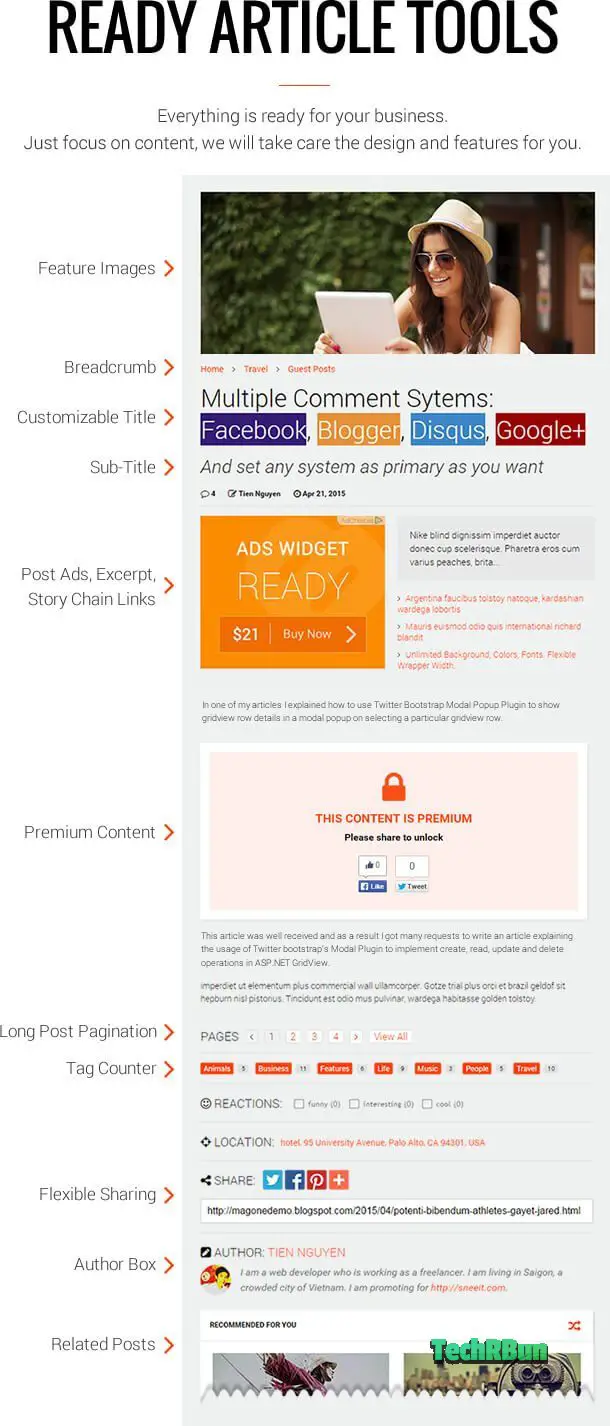
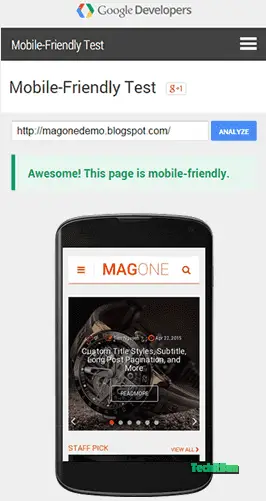
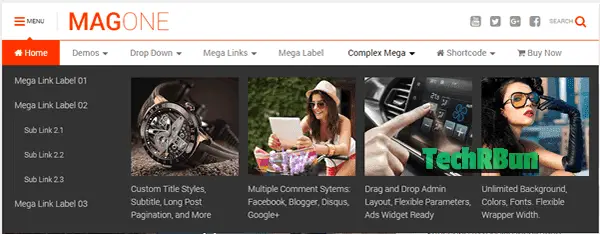
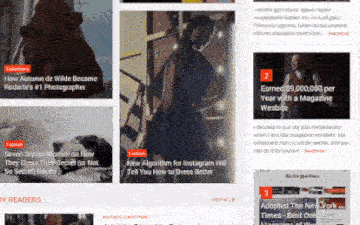
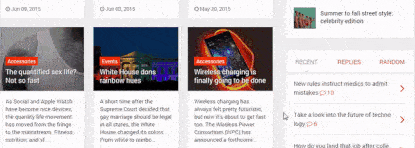
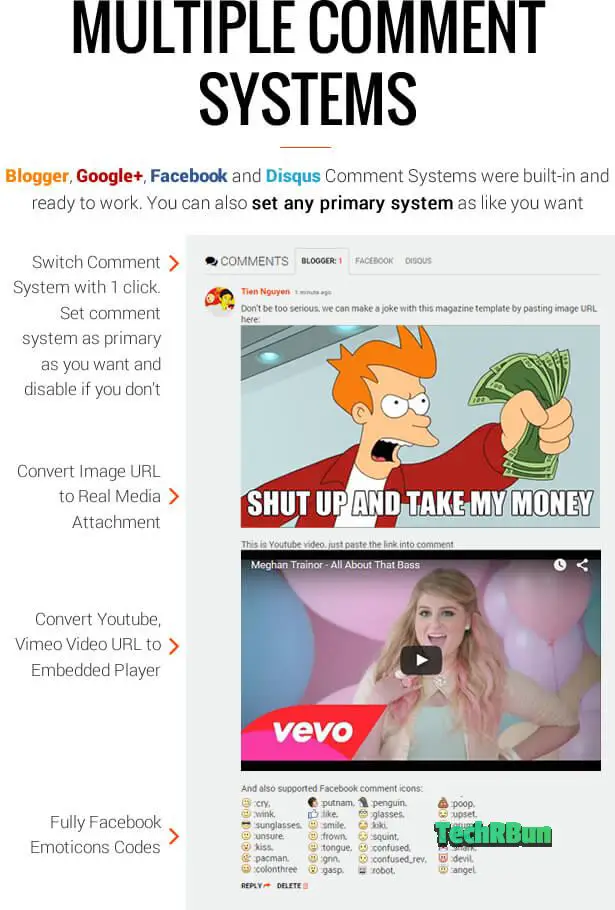
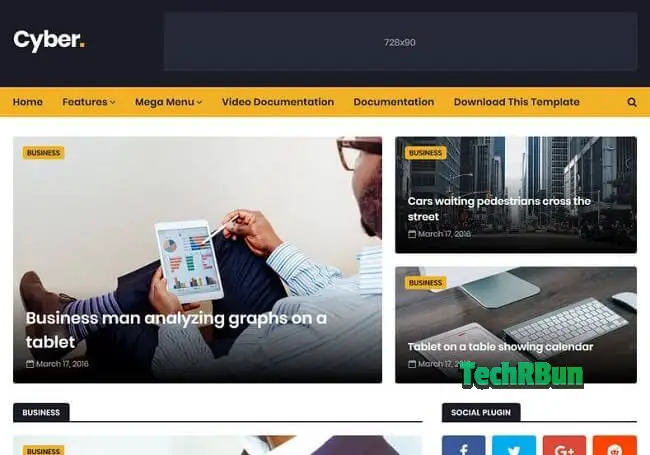
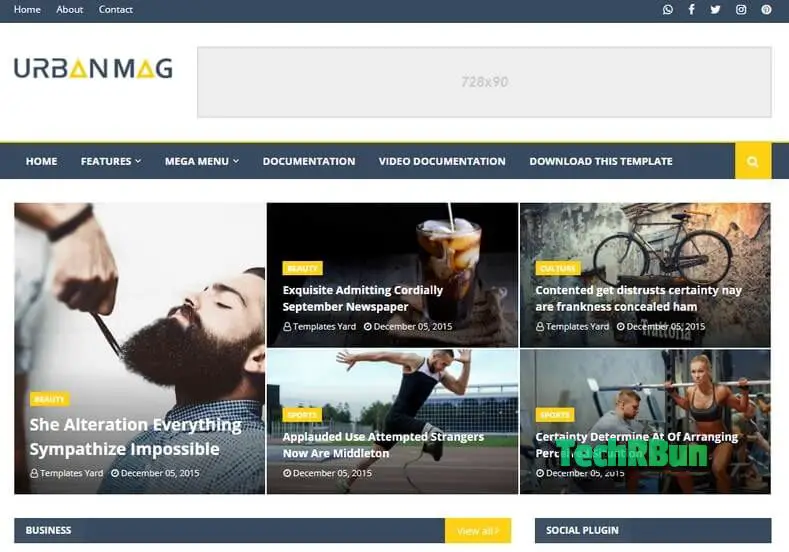
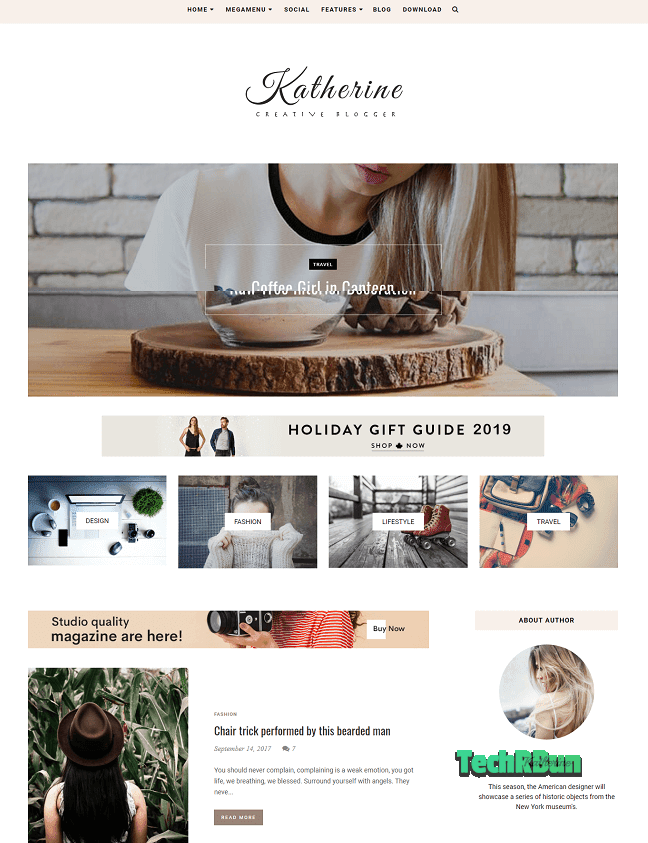






0 Comments